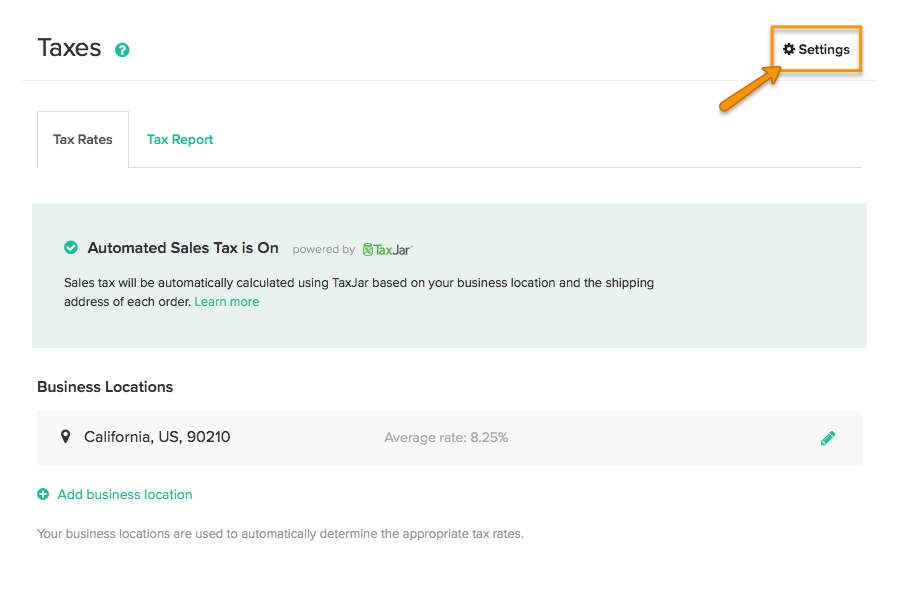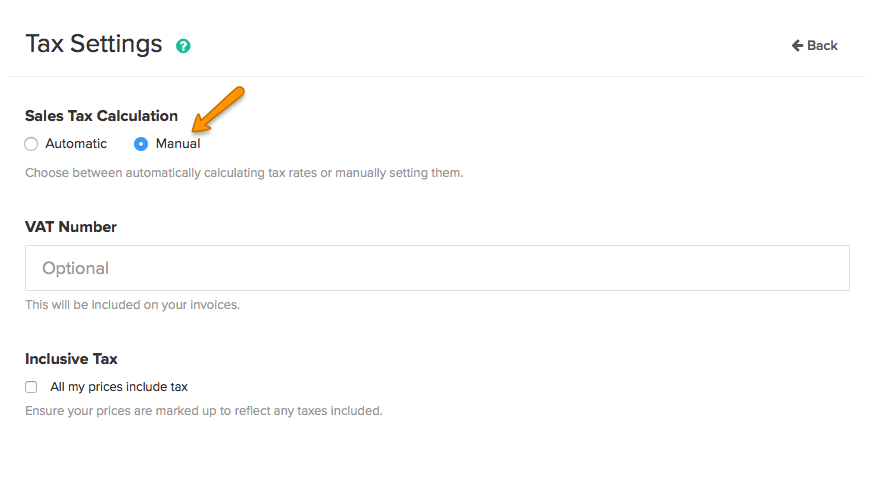We’ve partnered with TaxJar to provide automatic tax calculations for your Pixieset store. Using your business location and your clients’ shipping addresses, we will charge the correct state, county, and district taxes for each order automatically using the latest up-to-date tax rates provided by TaxJar. Simply turn it on and all the calculations will be handled for you. This option is only available for US stores. If you’re located in the US, this is the recommended method to collect taxes from your clients.
On this page:
- How does automated sales tax work?
- Enabling automated sales tax
- Tax reporting and breakdown
- Switch back to manual tax
How does automated sales tax work?
If you are based in the United States, the sales tax you need to collect will depend on the product purchased and the shipping address (state, county, and district). To help you handle the potential complications, we have partnered with TaxJar to offer the option of automatically calculating taxes based on your business address and the client shipping address entered at the time of purchase.
Simply turn it on and let TaxJar do all the tax calculations for you!
Enabling automated sales tax
Steps:
- From your dashboard, Store > Taxes.
- If you are are in the US, you should see a Get Started button. Alternatively, you can switch to automated sales tax calculation by clicking on Settings next to Add Tax Rate, and choosing Automatic.
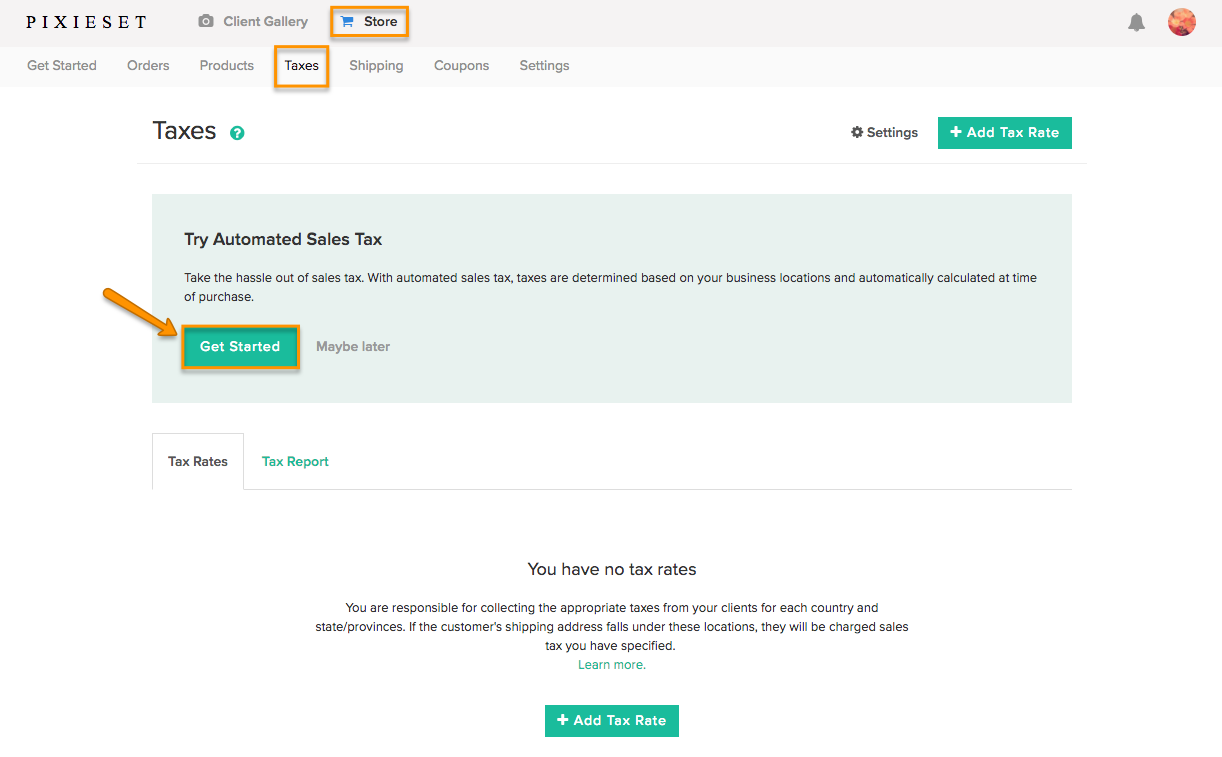
- Enter the state and zip code for your primary business location. This is the location where you conduct your business from.
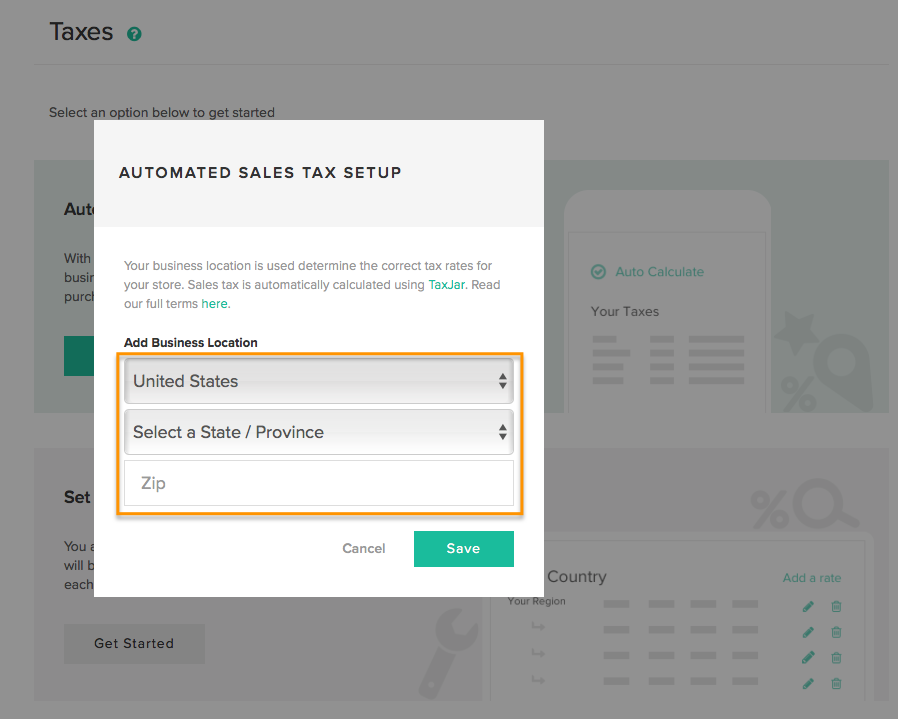
- If you have more than one Business Location, you can add each location using +Add business location.
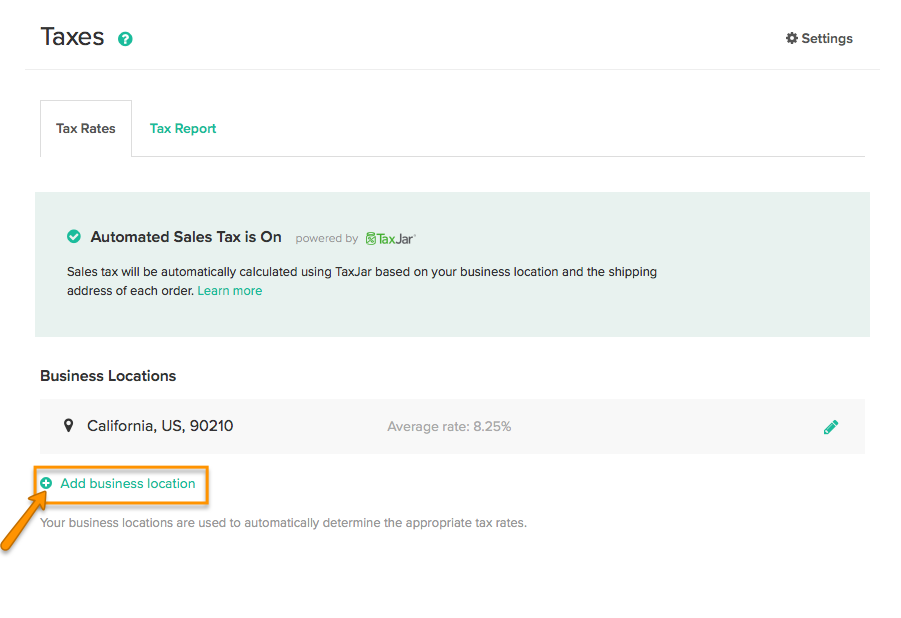
Tax reporting and breakdown
You can see the breakdown of the sales tax calculated on your client’s Order through your Store Dashboard by going to Store > Orders, clicking View next to the Order in question, and then clicking Tax.
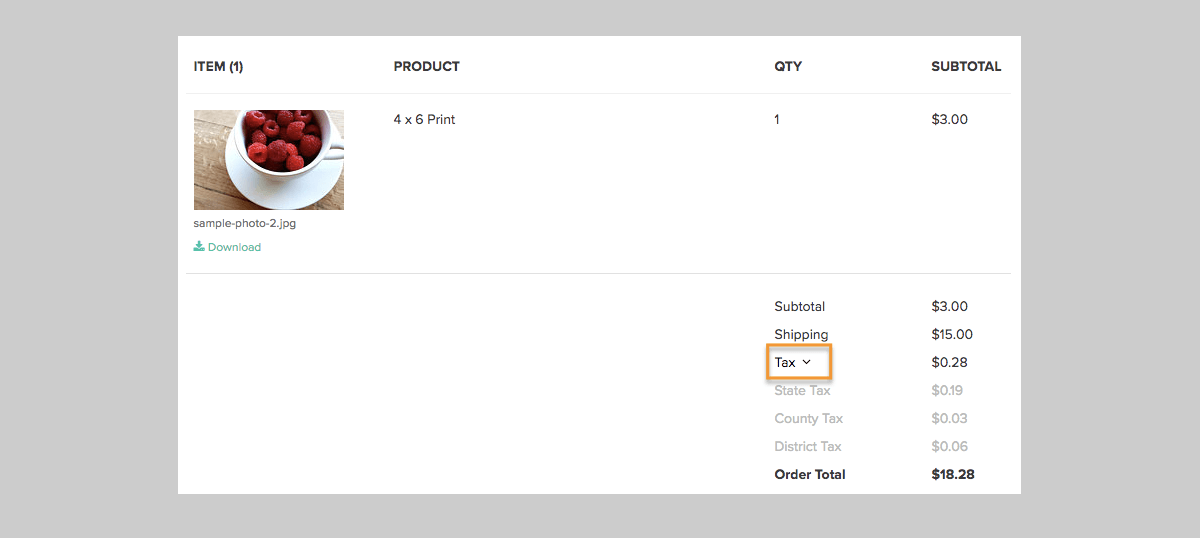
When it’s time to report your taxes, you’ll find a full report of what you’ve collected under Tax Report.
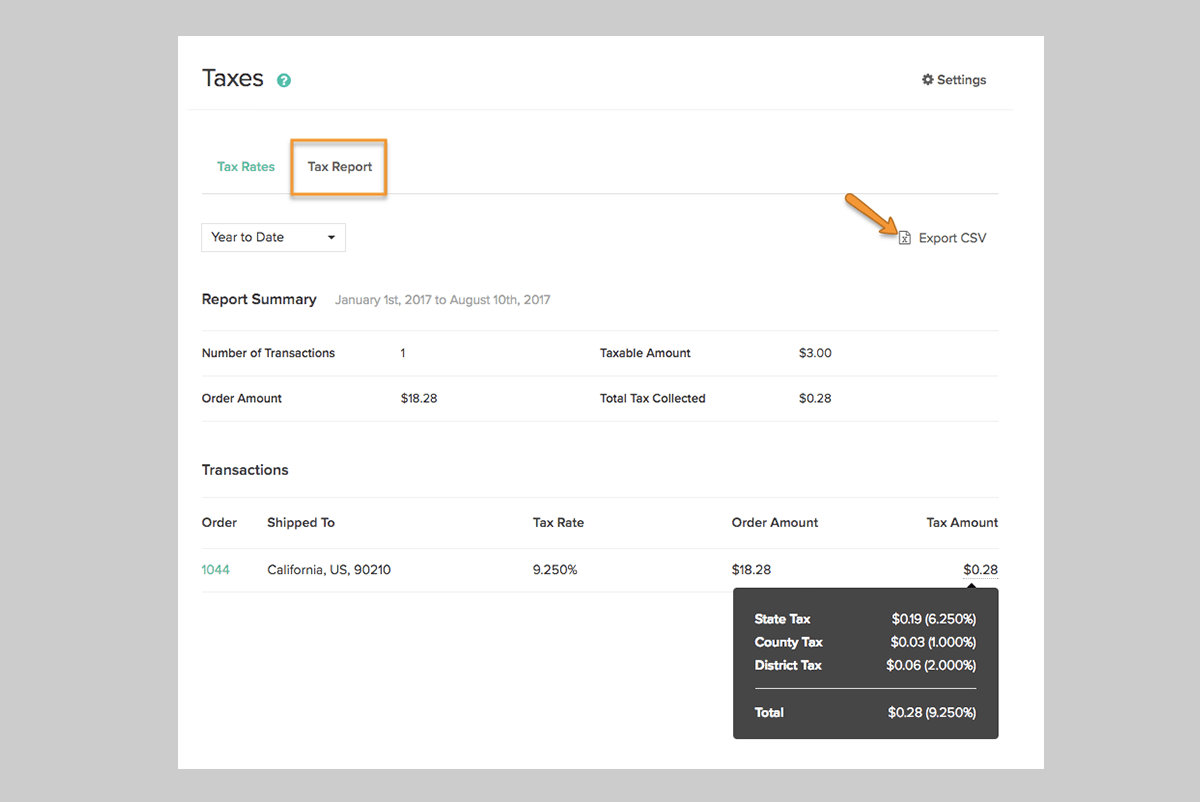
Switch back to manual tax
If you are looking to turn off automated tax and use manual tax calculation instead, go to Store > Taxes > Settings and select Manual to change your Tax Settings. Confirm your change to proceed.